Hey Everyone!
I know a lot of you are followers currently, and some of you (hopefully!) are just popping through from Papercraft Star for some inspiration. I don't do many tutorials anymore, as my video camera is a little touchy, and it seems to take me way longer than (I think) it should to make a video.
I made this photo tutorial, in hopes of helping some of you to make some customized buttons for your cards or other projects!
Here we go.....
Button Tutorial
Ingredients:
Clear Buttons
Beacon's 3 in 1 Craft Glue (or other clear, quick dry glue- like Glossy Accents, Zip Clear, etc. Glues that start out white, and dry to clear won't work so well with the clear buttons)
Patterned Paper (or scraps)
Craft Knife (X-acto Style)
Sanding Block (I use a fingernail sanding block from Sally's Beauty Supply-- much less expensive than a craft supply sanding block and the same thing)
Embroidery Needle & Embroidery Floss

Step 1: Put a small drop of glue onto the patterned paper you are using. Make the dot just big enough to fill the center of the button. Press the button onto the glue firmly. Try to use just enough glue that it will only squish from the holes, but not the sides.

Step 2: Once they are set, use a craft knife to cut around them, trying to stay as close to the buttons as possible, but being careful not to shift them too much on the paper since the glue isn't fully dry.

Step 3: Let them dry just a few minutes (I used this chance to switch laundry and start a new load which took maybe 3 minutes) to make sure you won't move them when you trim them up around the edges. Use your craft knife again, and trim the paper away from the edges just a little (but not enough to see from the front). Use your sanding block to lightly sand the edges of the paper to smooth them (try not to scrape up your button fronts, or they will show the scratches).


Step 4: With the craft knife, punch little holes from the front of the button holes, into the back. Then, using your floss and needle, run from the back to the front, stopping and sort of 'twirling' the button firmly on the floss to clean some of the glue residue from the holes. Do this until the holes are cleaned out.

Step 5: If you'd like floss tied through the buttons, going in the front, and back out the front, make your double knot, and trim the ends of the floss. In this photo, I mounted buttons after adding string, onto kraft cardstock so they were more smooth on my card.

Step 6: With either a little glue, or a pop dot add them to your project. (note: If I choose not to back them after tying the string on, I generally use pop dots on the back, because they generally come in every size a button could need and add dimension.)
I know a lot of you are followers currently, and some of you (hopefully!) are just popping through from Papercraft Star for some inspiration. I don't do many tutorials anymore, as my video camera is a little touchy, and it seems to take me way longer than (I think) it should to make a video.
I made this photo tutorial, in hopes of helping some of you to make some customized buttons for your cards or other projects!
Here we go.....
Button Tutorial
Ingredients:
Clear Buttons
Beacon's 3 in 1 Craft Glue (or other clear, quick dry glue- like Glossy Accents, Zip Clear, etc. Glues that start out white, and dry to clear won't work so well with the clear buttons)
Patterned Paper (or scraps)
Craft Knife (X-acto Style)
Sanding Block (I use a fingernail sanding block from Sally's Beauty Supply-- much less expensive than a craft supply sanding block and the same thing)
Embroidery Needle & Embroidery Floss

Step 1: Put a small drop of glue onto the patterned paper you are using. Make the dot just big enough to fill the center of the button. Press the button onto the glue firmly. Try to use just enough glue that it will only squish from the holes, but not the sides.

Step 2: Once they are set, use a craft knife to cut around them, trying to stay as close to the buttons as possible, but being careful not to shift them too much on the paper since the glue isn't fully dry.

Step 3: Let them dry just a few minutes (I used this chance to switch laundry and start a new load which took maybe 3 minutes) to make sure you won't move them when you trim them up around the edges. Use your craft knife again, and trim the paper away from the edges just a little (but not enough to see from the front). Use your sanding block to lightly sand the edges of the paper to smooth them (try not to scrape up your button fronts, or they will show the scratches).


Step 4: With the craft knife, punch little holes from the front of the button holes, into the back. Then, using your floss and needle, run from the back to the front, stopping and sort of 'twirling' the button firmly on the floss to clean some of the glue residue from the holes. Do this until the holes are cleaned out.

Step 5: If you'd like floss tied through the buttons, going in the front, and back out the front, make your double knot, and trim the ends of the floss. In this photo, I mounted buttons after adding string, onto kraft cardstock so they were more smooth on my card.

Step 6: With either a little glue, or a pop dot add them to your project. (note: If I choose not to back them after tying the string on, I generally use pop dots on the back, because they generally come in every size a button could need and add dimension.)








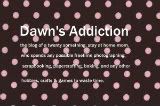

1 comment:
Very nice card and thanks for the tutorial!!!
Post a Comment